General benchmark configuration
Context
One of the most important purposes of RadarGun is to support benchmarking of distributed caches/data grids. Generally speaking, a benchmark on a distributed cache is performed as follows:
- a number of nodes is started, each living in its own process. A node maintains an instance of a (distributed) cache
- RadarGun waits until all these nodes see each other and form a cluster
- once the cluster is formed, RadarGun will warm up the cluster: run a set of operations (read+write) against each node in the cluster. This is in order to allow any JVM compiler optimizations to kick in (reproduce production-like environment)
- after the warm up is finished the actual benchmark is executed. Same benchmark code will be executed against each node within the cluster. Each benchmark stresses each node and records performance data, e.g. average write/read duration
- optionally, the same benchmark might be run again on greater number of nodes. This is useful for observing how performance is affected by the cluster size (i.e. how does the distributed cache scales out)
- optionally, same benchmark might be run on a different cache product, for comparative benchmarks
- at the end, a report is generated comparing the performance on different products/cluster sizes/configurations/anything else. Bellow is an example of such a generated report, comparing write performance of Infinispan Streaming operations API for increasing entry sizes
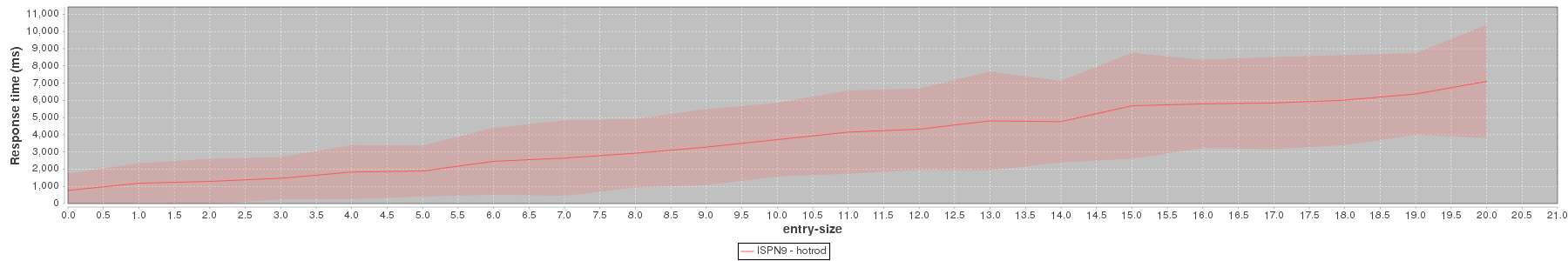
Architecture
In order to be able to benchmark distributed caches RadarGun is using a main/worker architecture in which the RadarGun control node (Main) coordinates multiple cluster nodes (Workers). Each worker runs as an independent process, that handles one of the nodes of the benchmarked cluster. The Main has the following responsibilities:
- parse the configuration (see Configuration section bellow), and based on that give work to workers
-
the unit of work the main gives to workers is named stage, here are the stages that might constitute an benchmark run:
- ServiceStartStage - main broadcasts this stage to all workers. Each worker will start an distributed cache node, and, after it it started acknowledge to the main. Once main has acknowledgment from all workers it will move to the next stage.
- ClusterValidationStage - now that all the nodes are started, the main will ask all the workers to verify that they are part of the cluster. Each worker verifies and acknowledge to the main. Once main has acknowledgment from all workers it will move to the next stage.
- BasicOperationsTest, warmup - when the workers receive this stage, they will execute an set of read and write operations on each node of the cluster. The purpose of this is to to simulate a production environment by allowing the hot spot to kick in.
- BasicOperationsTest - this is the actual test that will be monitored for performance.
- after broadcasting a stage to all workers, the main will block until all workers acknowledge the stage execution was finished, then move on to the next stage. If an error appears at any point (e.g. one of the nodes doesn’t pass ClusterValidation stage) then the benchmark will be terminated.
For a complete reference of the architecture behind RadarGun please refer to the Design documentation
Configuration
Here is where you can find the complete example (see conf/benchmark-dist.xml). This section will take each individual element and detail it. An important aspect is the fact that the configuration is only defined on the main, and it defines the way in which the main coordinates the workers.
Root element
<benchmark xmlns="urn:radargun:benchmark:3.0">During compilation RadarGun generates schema (XSD) with documented properties for all stages in the distributed benchmark. With this you can be sure that the properties in schema are always in sync with source code. Schema files can be located in schema directory of RadarGun distribution.
Main element
<main bindAddress="${main.address:127.0.0.1}" port="${main.port:2103}"/>Main will open its sever socket at that address (host/port) and wait for connections from workers. “${main.address:127.0.0.1}” syntax can be read: if there is a system property named “main.address” then use that one; otherwise default to “127.0.0.1”. This way of specifying values can be used for all XML attributes.
<clusters>
<scale from="2" to="3" inc="1">
<cluster />
</scale>
</clusters>This section contains definition of clusters, which specify number nodes that the benchmark will run on. In this example, the benchmark will initially run on 2 nodes (from - initial size), and then 3 nodes (to - final size). After each run, the cluster size is incremented with “inc”, until the “to” is reached. If scaling is not required we omit scale element and use cluster element directly.
<configurations>
<config name="Infinispan 5.2 - distributed">
<setup plugin="infinispan52">
<embedded xmlns="urn:radargun:plugins:infinispan52:2.2" file="dist-sync.xml"/>
</setup>
</config>
<config name="Infinispan 6.0 - distributed">
<setup plugin="infinispan60">
<embedded xmlns="urn:radargun:plugins:infinispan60:2.2" file="dist-sync.xml"/>
</setup>
</config>
</configurations>In this section we specify configurations we want to benchmark - our example uses two products: infinispan52 and infinispan60. The scenario will be run against every (config, cluster size) combo: infinispan52 configured with “dist-sync.xml” file will be run on a cluster of 2, then 3 nodes. Once this is finished, RadarGun will run the next infinispan60 configuration (dist-sync.xml) on 2 and 3 nodes. There’s no restriction on the number of configured products or configurations.
There is however memory limit on the amount of data gathered during benchmarking, some demanding benchmarks might require adjusting JVM memory parameters for Main node
<scenario>
<service-start />
<jvm-monitor-start />
<load-data num-entries="5000"/>
<basic-operations-test test-name="warmup" num-requests="10000" num-threads-per-node="5">
<key-selector>
<concurrent-keys total-entries="5000" />
</key-selector>
</basic-operations-test>
<clear-cache />
<load-data num-entries="10000"/>
<repeat from="10" to"=30" inc="10">
<basic-operations-test test-name="stress-test" amend-test="true"
duration="30s" num-threads-per-node="${repeat.counter}">
<key-selector>
<concurrent-keys total-entries="10000"/>
</key-selector>
<statistics>
<default>
<operation-stats>
<default />
<histogram />
</operation-stats>
</default>
</statistics>
</basic-operations-test>
</repeat>
<jvm-monitor-stop />
</scenario>In this section we define sequence of stages:
- The benchmark stages:
- service-start: this will start the cluster on an appropriate number of nodes (from <= num. nodes <= to). Additionally it verifies that the cluster is formed.
- jvm-monitor-start: this starts monitoring of memory/cpu usage. For example, use this to examine effects of garbage collection on performance (provided there are unexpected spikes in report) or overall memory usage.
- load-data: loads specified number of entries into cache. Uses default or specified cache-selector to define target cache (default cache is used instead), key-generator to define format of keys and value-generator to specify type of values inserted into cache.
- basic-operations-test (warmup): when name of this stage is set to
warmup, statistics are not stored. Applies to all types of tests (*-test). - basic-operations-test: This stage performs randomly-selected operations against the cache (write/read/remove, ratio is configurable). Configure this stage to run for a specified period of time (
duration), or define request count to be performed withnum-requestsparameter.
- If you want to repeat a sequence of the stages, you can use the
Repeatelement.Amend-testparameter in the stage will make sure stage executions in all iterations are stored as one block for better formatting - There are many other stages that you can use in your benchmark, and each has several configuration attributes. When you build RadarGun, XML schema files (XSD) are generated and placed in
target/distribution/RadarGun.x.y.z/schemafolder with up-to-date list of stages and their attributes, including the documentation.
<reports>
<reporter type="csv" />
<reporter type="html" />
<reporter type="serialized" />
</reports>In this last section report generation is configured. Use csv reporter if you want to process the results outside of RadarGun. html reporter generates graphical output and includes JVM monitoring output, histograms, configuration properties and many more. It is a good practice to define serialized reporter in your reports section, as this enables you to rerun all the reporters without the need to run the benchmark again (e.g. if something goes wrong during reporting). Recently perfrepo reporter has been added, which enables you to store performance results into an external repository for further analysis. Please see README file located in reporter-perfrepo folder for configuration example.
Running the benchmark
The sequence in which RadarGun should be started is the following:
- start the main. Once started, the main will block until all the workers connected to it. The number of workers expected to connect is equal to
toattribute, from thescaleelement, orsizeattribute ofclusterelement if you don’t use scaling. - start
to/size(see above) workers - after all the workers are started and connected to the main, the benchmark will start as described in the Architecture section
- after the main is started and all the workers are connected, it is not possible to add/remove/replace workers
- if one of the worker process fails unexpectedly, then main will shutdown itself and all workers
- if the main is killed, all workers shut down. This might take a while, depending on the length of the task the worker was executing at the time
RadarGun comes with a number of scripts that help starting the main and the nodes. They are present in the distribution:
- see Building Binaries for obtaining a distribution and about its content
- and Using scripts for information on what each scripts does and how it should be launched